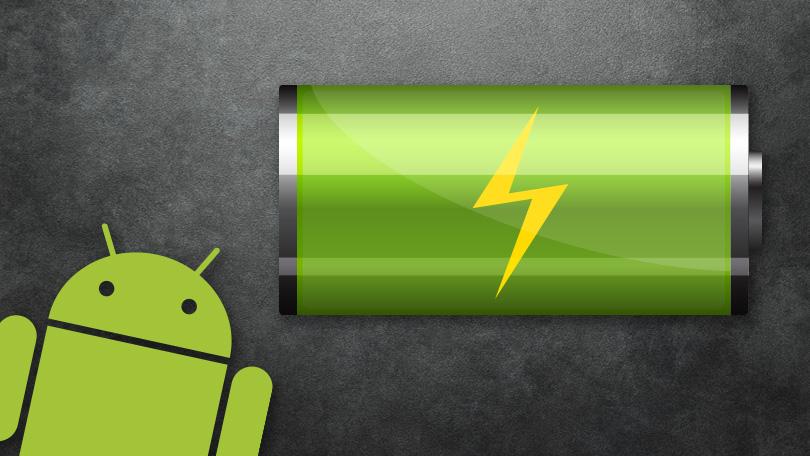As devices get faster and more powerful, they also get more power hungry. Apart from carrying around an external battery pack, and ain’t nobody got time for that, here are some simple tips you can employ to extend you screen time between charges.
1. Use WIFI Timer to toggle your wifi around your schedule. For example I have my wifi automatically switch off at 7:00am, the time I leave for work, and I have it automatically switched back on at 5pm to coincide with my arrival home.
2. Install Battery Doctor to easily killing background apps and processes. For example, shutting down facebook from the background apps whilst you’re not using it will save around 10% battery over a full work day (not like you use facebook on your phone at work anyway, right?)
3. Turn off auto sync when you’re out of wifi range, this will also help curb you data usage and extend your all important battery life. You can also turn off location services to avoid your device trying to triangulate your location for apps / websites (may affect Google maps functionality)
4. Set your screen brightness to low during the day and turn off auto brightness. You should also set your background picture / colour to something dark.
5. Switch off vibrate, it may seem small, but it’s actually quite power hungry to have your alerts / notifications paired with the vibrate function.
6. Set your screen timeout to 15 seconds.
This will hopefully have you powered up all day without the need for top ups throughout the day, which also affect your battery memory.